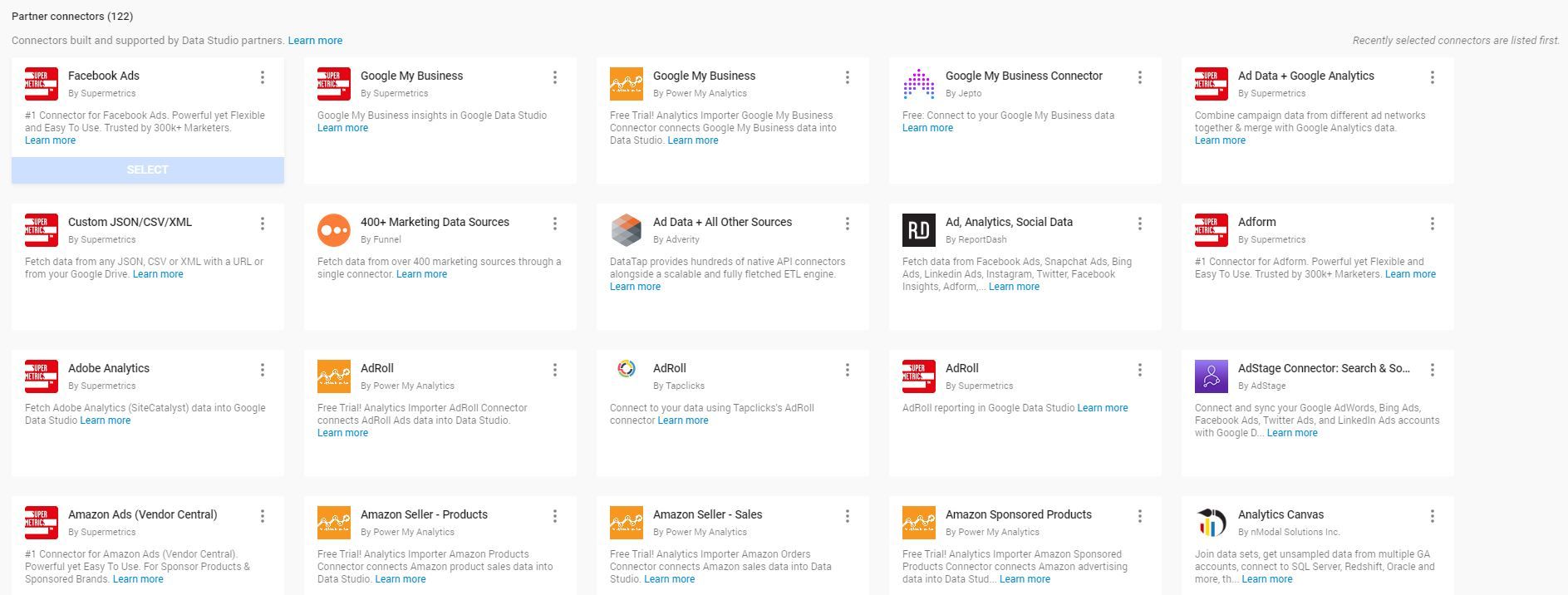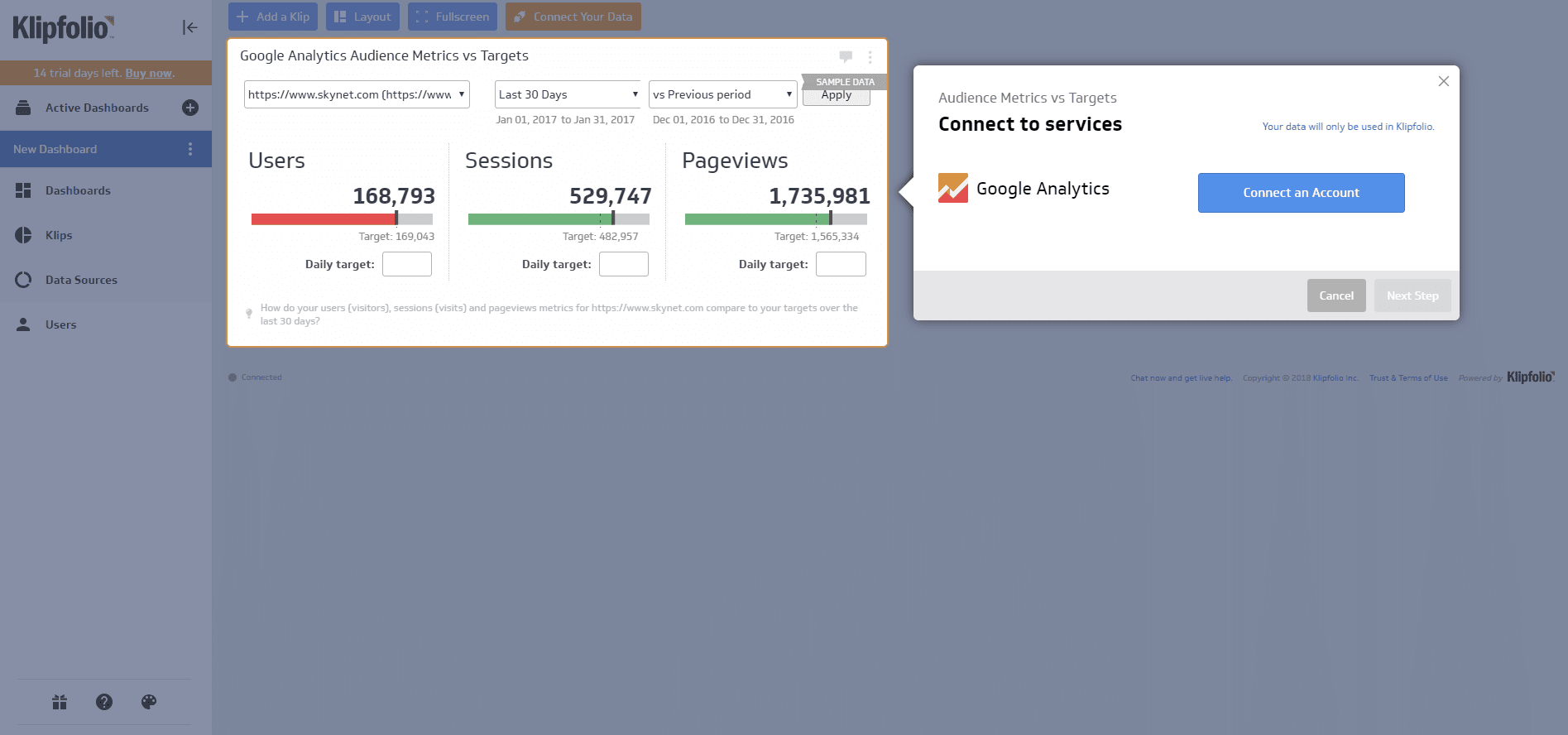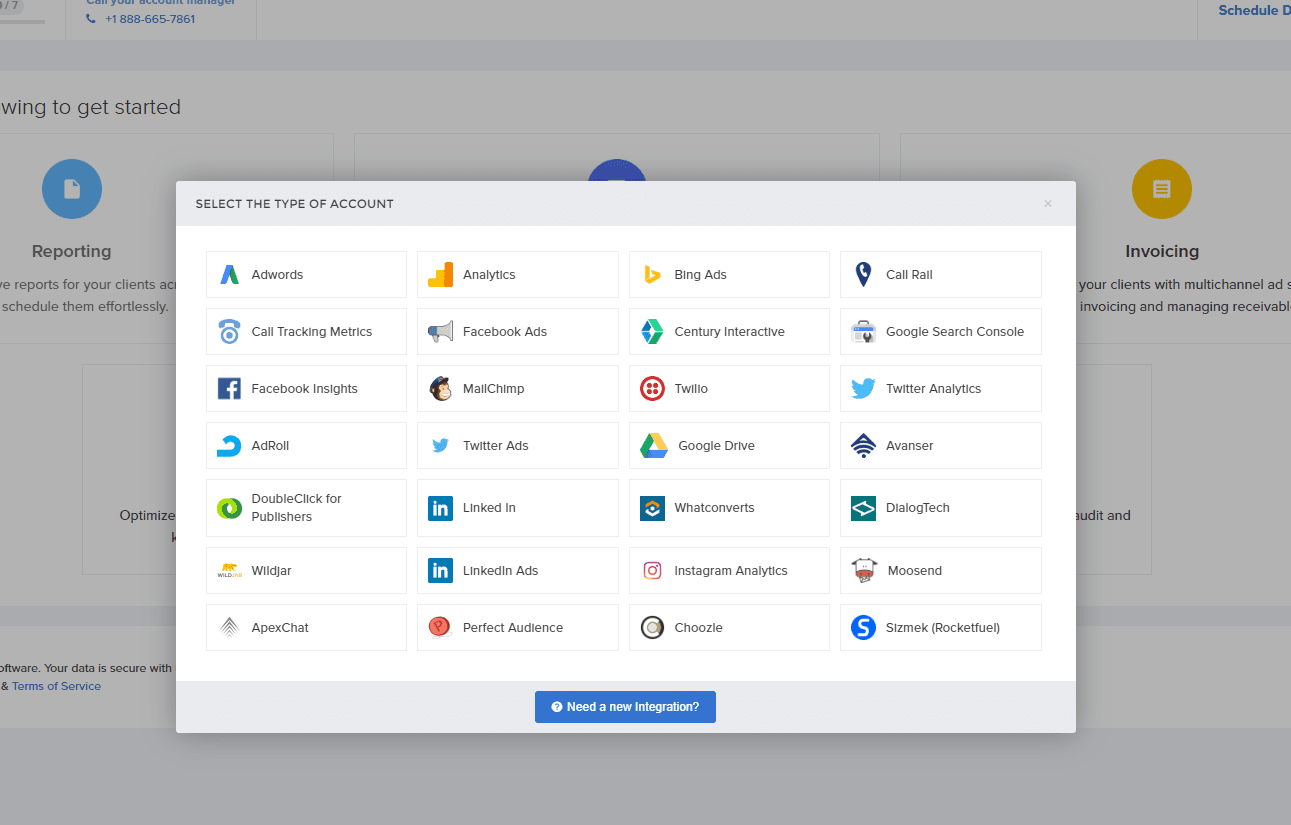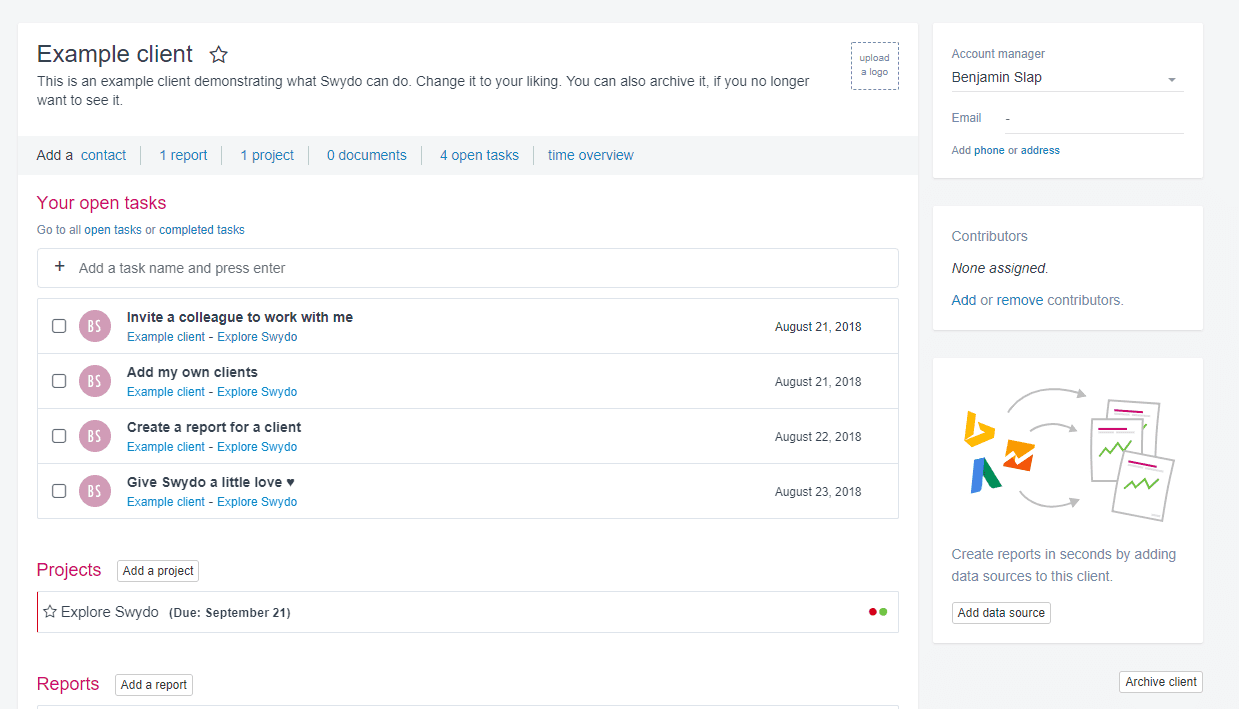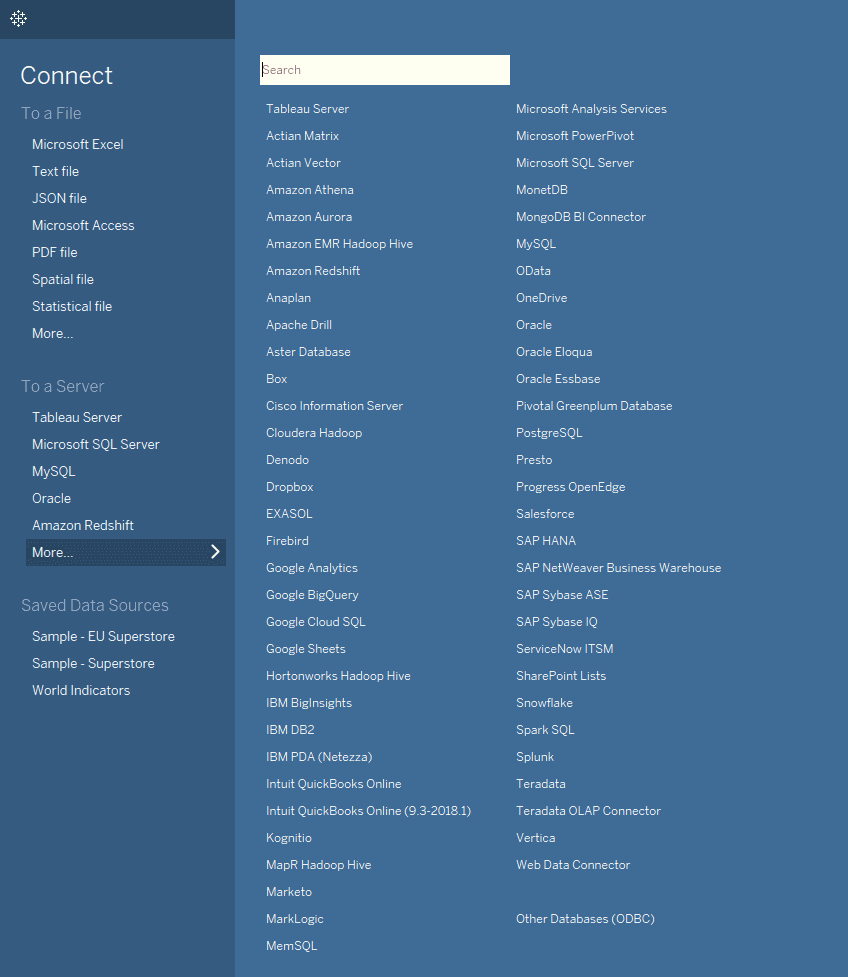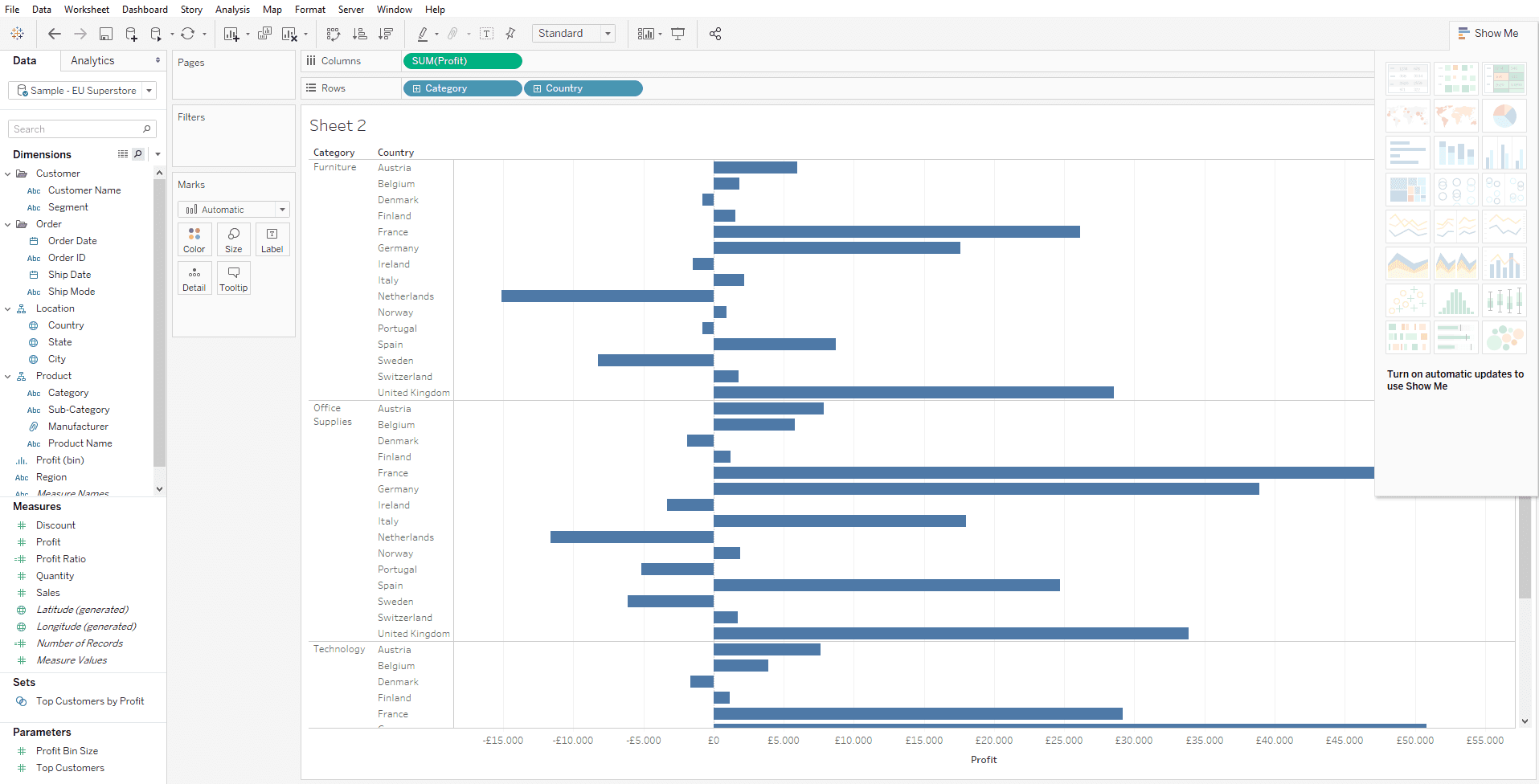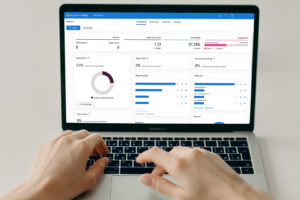10 reporting tools for digital marketing
Visualize insights of your online campaigns
Professional reporting tools for digital marketing are part of the everyday life of any online marketeer. Accurate metrics and dimensions are an absolute must to determine the health of your project. Reliable numbers allow you to identify opportunities, weaknesses and improvements. Finally, it is paramount to communicate these insights to your client so that he has a clear understanding of what is going on with his investment.
Even a simple online marketing strategy can rapidly become pretty complex. Especially when you use a combination of channels like Search Engine Advertising (SEA), social, Search Engine Optimization (SEO) or off-page optimizations. If you want to include more exotic platforms you will soon be scratching your head how to present this in a comprehensible way.
Different channels, different tools
There is an entire universe out there offering a lot of means to apply online marketing. Let’s take a simple project to illustrate our problem. Let’s say you have a client with only an SEA strategy. At first sight, you’d say there is only one channel but you’d be wrong. Even such a small project can easily include:
- Google Ads
- Bing Ads
- DoubleClick
- Amazon
- …
True, every tool allows you to export reports but even in this case you would have to present your client at least 6 different reports. So you see the problem. Gathering all the data in a spreadsheet is extremely time consuming. Time you can’t dedicate to more interesting things.
- Read more: 10 best practices for transparent reporting
Fortunately, there are a lot of suites out there that will take all the hard work out of your hands. In this blogpost we present you 10 online marketing reporting tools that allow you to make sleek and easy to understand reports and dashboards. All the tools offer more or less comparable features but each has its own assets. It is important to make an assessment of your customer portfolio first because each platform has its own pricing policy as well.
1. Google Data Studio
Google Data Studio is becoming increasingly more popular among professional marketing agencies and for several good reasons. It works in an intuitive way and you can visualize all your metrics in a variety of graphs. You can collect pretty all the Google properties like Google Ads, Search Console, Big Query, Analytics and so on. It is also completely free as long as you limit yourself to importing metrics form Google properties. If you want to include data from third party metrics you will have to go for one of the many (paid) partner connectors.
Out of the box you can choose from several predefined dashboards but naturally you can draw your own to include some customization. You can practically include any color scheme you want. Once you have linked your data sources, you – or the person with which you share the report – can easily play with data ranges to isolate specific data. You can also define filters or apply segments.
2. Whatagraph
Whatagraph allows you to automate and schedule your reports on a daily, weekly, monthly, quarterly or even yearly basis. The big difference here is that you actually pay per connected data source. The cheapest formula starts at $85 per month. It includes 15 data sources, 2 recipients, 1 user and an unlimited amount of reports. Standard integrations include Google Analytics, Google Ads and Search Console, Twitter, Instagram, Facebook (Ads) and LinkedIn.
You can opt for white label reports but to enable this feature you will have to upgrade to the premium package which will set you back $200 per month. However, if you opt for a yearly pay plan, you will get 2 months for free. A 7-day free trial is also an option here.
3. Klipfolio
The number of data sources you can connect with Klipfolio is huge. Klipfolio goes even further in that sense it not only offers marketing related sources. A plethora of categories is available from cloud storage, e-commerce, human resources, finance and more. You can hook up data from a cloud application, a file sharing service or from a database like Oracle or MySQL. Pricing starts a $300 per month. For that you get over 300 data integrations for 4 users and a choice between 4 dashboards.
Do note that visual rebranding comes with an extra cost.
4. Dashthis
Dashthis uses a different formula in that sense you can enjoy all the available data sources regardless of the package you choose. For as little as $33 per month you get 3 dashboards and your own account manager. At the time of writing, the platform is connected to more than 30 marketing tools, including all the most popular like Google (Ads, Analytics, Search Console), DoubleClik, Facebook (Ads and Insights), Bing and more.
They are also a little bit more generous on their free trial: You get 15 days to get you barings.
5. ReportGarden
ReportGarden is one of the products of Marketing Agencies Software (along with Tribe Local, Gauges and ClientFlow). A benefit here is that you can get white labeled reports to include both client and agency logos. It also boasts an SEO suite, a PPC Account Management tool, a client management tool and a prospecting toolkit.
The standard package will set you back $149 per month and for that you get 30 accounts and dashboards and 200 keyword units. Google integrations and Facebook (Ads, Insights and Ads) are also included. If you opt for yearly invoicing you get 2 months for free. A 7-day free trial is also a possibility.
6. Raventools
Raventools offers some more interesting features since it’s not just a strict reporting tool. It focusses mainly on SEO and it contains tools to conduct site audits, keyword and competitor research, backlink analysis, rank tracking, PPC, email and call track reporting.
They also boast partnerships with other major players like Moz, Authority Labs and Majestic SEO. Apart from that you can also include the most popular marketing and advertising data. For as little as $39 per month you can get the cheapest package and although you are a bit limited in the number of campaigns you can track (3 for a single user), you can benefit from all the features the tool has to offer.
7. Swydo
Swydo is a web-based reporting tools by DialogTech. A company founded in 2007 with branches in the United States and the Netherlands. It boasts an impressive client portfolio and the tool allows you to report and monitor your online campaigns. The tool also allows you to organise your workflows and to co-work with other people. Prices start at $75 per month for 20 clients and 3 users. You can get a 14-day free plan to find you way around.
The main data sources are available by default. 16 at the time of writing with another 4 currently in Beta (Google Sheets, YouTube, Instagram Insights and Salesforce). You can also schedule automatic reports to be sent out by mail on a regular basis of your choice.
8. Reportz
Reportz offers an easy-to-use set-up to create and configure online dashboards. You can then share these dashboards with a link to your customer. The number of available data integrations is rather limited (17 at the time of writing) but they are all available regardless of the pricing formula you choose.
You simply pay per dashboard. A single dashboard starts from a little as $6.99 per month. The more dashboards you opt in to, the less you pay per dashboard. All the dashboards allow white label reporting, custom date ranges and complete customization, contrary to some of the previous tools.
9. Cyfe
Contrary to most of the other tools mentioned here, Cyfe does offer a completely free formula. The number of data sources you can connect is pretty extensive and ranges from SEO, SEA, Social media, web analytics, sales, IT, marketing and project management. You can opt for the premium formula for as little as $29 per month and for that you will get an unlimited number of dashboards, logo customization, data exports, historical data, custom themes and more.
10. Tableau
If you think none of the suites mentioned above will do the job, you can always consider Tableau. This is a very extensive suite and the possibilities are extremely versatile regardless the size of your business or the number of accounts you manage. You can connect to a vast number of data sources ranging from different types of files (Excel, Text, JSON,…) over servers (Tableau Server, SQL, Oracle,…) to external resources.
Composing a report or dashboard can be challenging the first time but the interface works in a very intuitive way. Once you find your way around, you will be impressed with the quality of data visualization and the flexibility. Tableau has a vast community that can help you to get started on premises. That way, you can get a high degree of report customization and implementation for your specific business.
Tableau has a 15-day trial available so you can play around a bit with sample data. After that, you can choose between different formulas for individuals, teams and organizations. There are two deployment options: an on-premises or public cloud on the one hand and a fully hosted by Tableau on the other. Prices start at $70 per month per user for a Creator package. This Creator package is mandatory for every deployment. You can extend with an Explorer package to explore more data and a Viewer package to interact with dashboards.